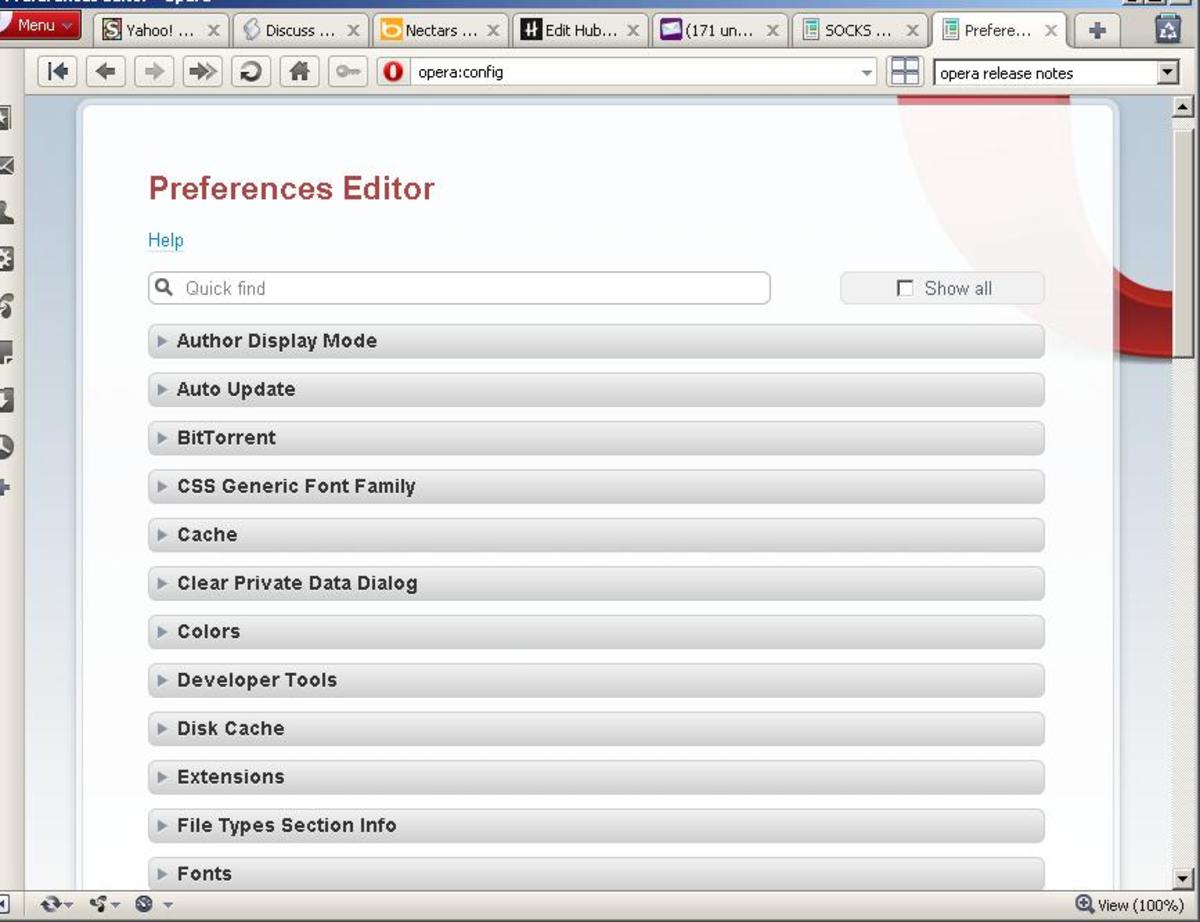Google chrome vs Mozilla Firefox, Updated!!

Google Chrome Vs Mozilla Firefox
This is a comparison featuring the best two web browsers today out there:
Google Chrome and Mozilla Firefox
this would help you to choose which one to work with, or which one to install and use more
i hope everything will be clear and if you got any questions please contact me
Note: links to download both browsers are at the bottom of the page.
Introduction to firefox - Mozilla firefox

Firefox is a web browser made by Mozilla organization. It was designed to be fast, secure, with many features with ongoing development.
Firefox supports a wide range of operating system platforms, such as (but not limited to):
- Apple MacOS X
- FreeBSD (including PC-BSD and DesktopBSD)
- Linux-based systems
- Microsoft Windows
- NetBSD
- OpenBSD
- Sun Solaris
Introduction to chrome - Google Chrome

This is a web browser released by google. It was originally the idea of the open source "chromium" project. It was developed to be the lightest and fastest web browser.
The Google-branded Chrome browser runs on:
- Apple Mac OS X
- Linux-based systems
- Microsoft Windows
The open source Chromium project (the basis for Google Chrome) also runs on:
- FreeBSD
vote it wont take a moment
what browser you favour?
Note:
This lens has been last updated on 18/10/2011. and will stay up-to-date

comparison part 1
performance, memory and load time
In this section chrome wins although it takes more memory, lets see why.
performance:
Chrome claims the fastest Javascript performance out of all publicly released web-browsers, according to benchmarks released by Google, thanks to its V8 JavaScript engine.
Firefox 3.0 is slower than Chrome 1 & 2. Firefox 3.5 runs Javascript on par with Chrome 2 due to its new JavaScript engine. Preliminary benchmarks for Chrome 3 show it will double V8's speed, putting it back in the lead.
While very light browser users, who tend to have between one and five tabs open at most and reuse tabs already open rather than opening and closing tabs regularly, and who may open and close the browser several times a day as part of normal use, common user reviews remark about the increased speed of the Firefox browser with each new release. Such reviews give the impression of ongoing development greatly improving performance with each new major release -- responsiveness getting faster from 3.0 to 3.5, from 3.5 to 3.6, and from 3.6 to 4.0.
Memory:
chrome takes more memory than firefox does, probably due to the functions that lack in firefox, such as the fresh starts when multiple tabs are opened, probably due to its separate-process-per-tab implementation, to make it simple, unlike chrome, if a tab in firefox has crashed the separate-process-per-tab implementation prevents the tab from crashing the whole broswer.
On the other hand, firefox takes much less memory, but the memory takes with each tab increases as you open more tabs. but it still takes less than chrome. Chrome instantly releases memory for every closed tab, but firefox lacks this feature and uses memory whether the tab is open or not, this was called "the Firefox memory leak".( this leak is still there in firefox 7)
loading time and startup time:
Chrome has a faster start-up time than Firefox. This might be due to the fact that Firefox has more built-in features than Chrome. Firefox also tends to get slower when more plugins are installed because the plugin load time adds to the overall application load time.
update as of 18/10/2011 : firefox 7 which is the latest stable firefox release, has been improved so that the start-up time of the browser is reduced by more than about 65% !!
but a thing to consider is that firefox lacks some of chrome's features as well such as, Restart-free extension installation, isolated processes that keep one bad tab from crashing the entire browser, etc.
Tests proved that chrome opens websites faster than firefox does but it's only a very (as of firefox 7) small difference and users would not notice it.
comparison part 2 - Stability, interface, security and extensions

Here firefox wins its interface is edited more easily, it is more secure, has more extensions,stability is small however chrome wins in stability.
stability:
To improve stability, Chrome included a new technology that allows each tab in the browser to run as its own process. This provides for tab independence, as well as improved performance with multiple processors and lower memory usage for web applications. This is still one of the most unique things about Chrome as a browser.
firefox 3.6 includes occasional denial of service vulnerabilities that could be used to crash the browser. (Many of these have been fixed/patched in firefox 7)
interface:
Chrome's interface revolves around individual tabs. There is no menu or toolbar that is shared across tabs. Each tab has its own set of menus and toolbars. Tabs can also be dragged and dropped to from new windows or from one window to another.
By contrast to Chrome's status bar and application name bar, firefox typically includes: 1. application title bar 2. web page "tab" bar 3. menu bar (file, edit, etc) 4. URL input bar (including back button, etc) 5. Status bar (at bottom)
Note: Firefox's interface features a standard default. The interface is very flexible and can even be changed to look like Chrome with an extension. Some users have reported a loss of browser stability using this add-on.
security:
Chrome provides a number of features not common to other major browsers that may contribute to increased security, including:
- a new default feature that grays out the non-host portion of the URL in the address bar, making phishing attacks easier to catch
- process segregation of Webpages loaded in multiple tabs, providing the basis for a more complete sandboxing capability than seen in most browsers
- a very strong privilege separation model, which Google promises will involve advanced sandboxing not only for Webpages in multiple tabs, but also for plugins and in-page scripts
- an "incognito" browsing mode
Firefox can emulate the behavior of some of these features, including URL presentation to make phishing more obvious and a private browsing mode, through the use of extensions -- though in some cases the feature emulation is not quite complete.
Firefox 3.5 has Private Browsing mode, similar to Chrome's "incognito" browsing mode and more features.
Moreover, Firefox's password management is more developed, and probably better secured against unauthorized access, at least at this time. Custom cookie handling in Firefox is generally more advanced and can be more easily fine-tuned, despite the poor cookie policy exception searching capabilities.
firefox's extension system has accumulated a significant number of useful security add-ons that are not yet available for Chrome including unwanted media blocking capabilities, automated proxy management such as for TOR, and other handy protections.
extensions:
Firefox has a very accessible extension system and an organized central extension repository managed by the Mozilla Foundation. This has contributed to the development of easily the largest extension base of all web browsers.
On the other hand, Chrome's extension system is more restrictive in the capabilities it exposes to developers than the extension system for Firefox. Speculation suggests that these restrictions exist for security reasons.
did you know that?
Firefox takes almost 42% of the market share, but Google Chrome takes a bit more than 24%.Firefox set a Guinness World Record in most software downloaded in 24 hours. 8,002,530 people downloaded Firefox 3 in 24 hours from all over the world.

conclusion
If you want a web browser that is fast in starting up and loading, and is compact then choose Google Chrome.
If you want a web browser that is secure, has a lot of extensions, and takes less memory as well as nice experience then choose Mozilla Firefox.
pst. please at least leave a comment as it is my first one, and please tell me what you think of it, encourage me ppl :P
this information has been checked on multiple websites to confirm its reliability, so much of credits go to the sites that helped me
Useful Links
was this interesting?

then please like